The Analyst - WinStock Software
The notes feature lets you store any information, notes or comments relating to a company.
To access the notes database, right-click on any share in a portfolio, browser or an image display. Select notes from the popup menu. All previously entered notes for this company will be displayed in chronological order. If this is the first note, a blank sheet is displayed.
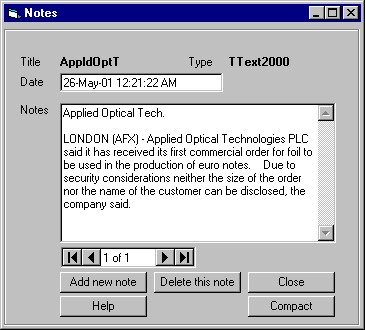
You can save multiple sets of notes for any company. To add a new note sheet, click ADD. To delete a note sheet, select the note and click on DELETE. You will be asked to confirm before deletion.
Notes are displayed in date order. To navigate between them, use the navigation control located to the bottom left of the note pad.
![]()
All new note sheets are date and time stamped. You can alter the date and time by changing the value in this box.
The size and position of the note display can be changed by moving and resizing the notes window. These changes are retained by the program and do not need to be reset each time.
The notes database should be compacted occasionally to improve its efficiency. Click on the compact button. You will be asked to confirm before starting this function. It may take a few seconds to complete depending on the number of notes stored and the time since the database was last compacted.
To close the notes window, either click on the close button or the 'x' at the top right.
| phone (44) (0)7925 979484 | email winstocksoftware@lineone.net |